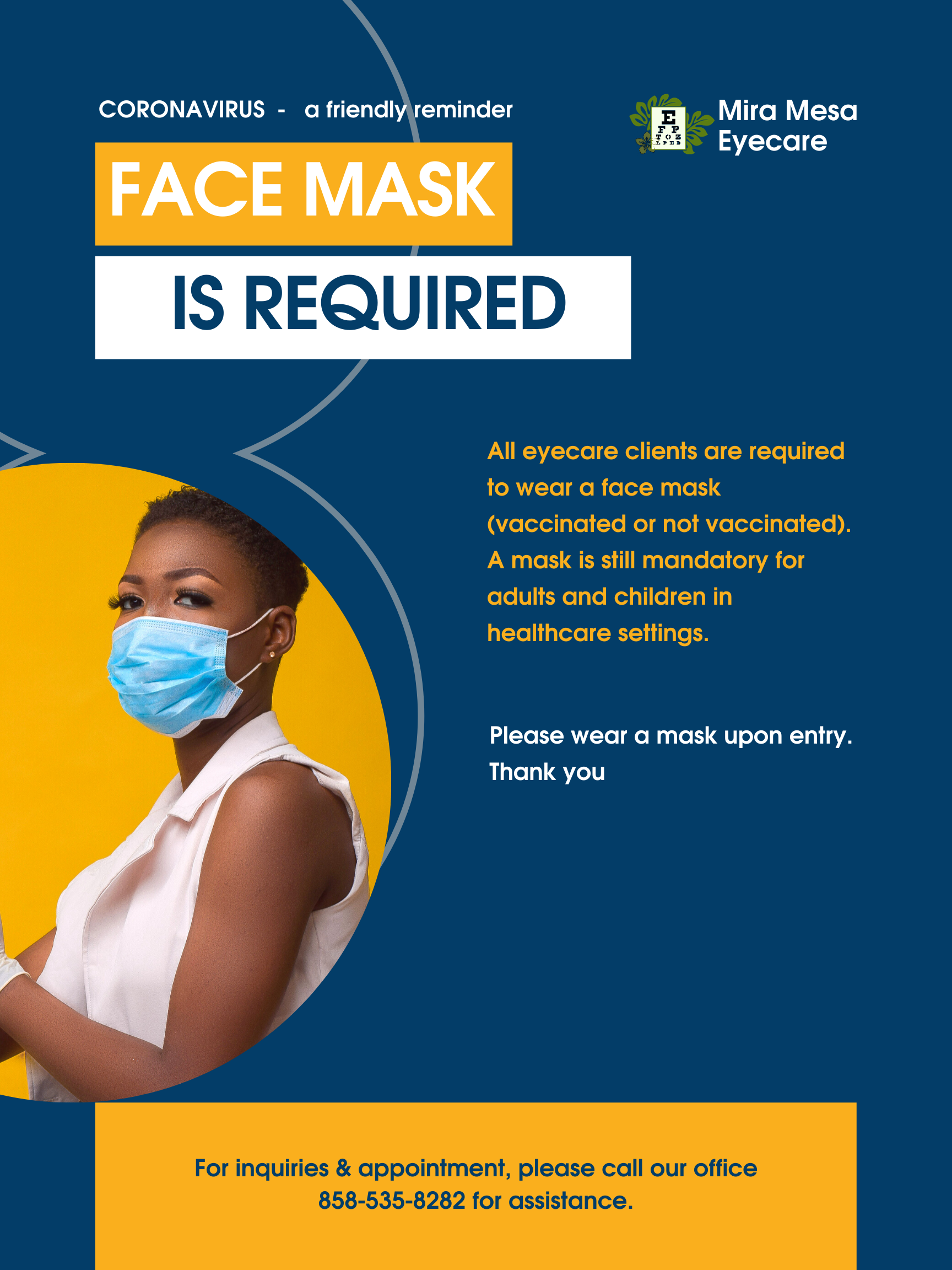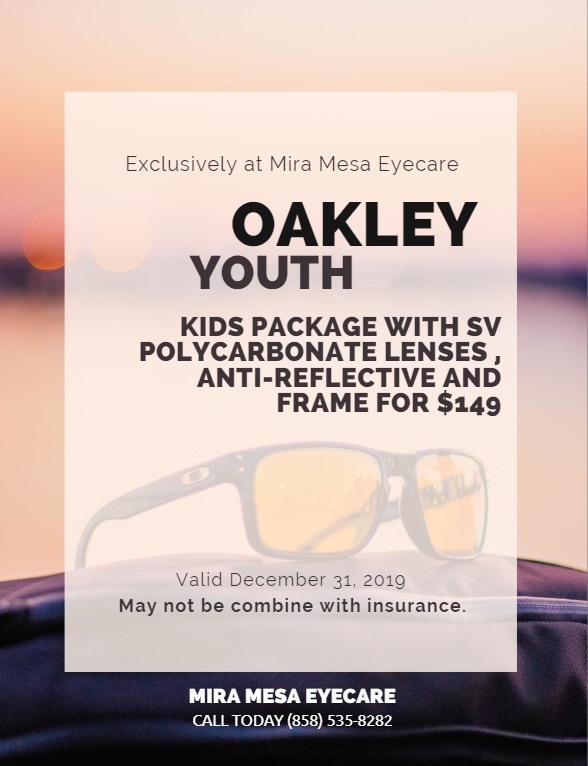Let’s be honest, everyone is on the computer. For work, leisure you name it, eyestrain has become one of the leading office-related health complaints. Experts estimate 50% to 90% of computer users experience some degree of eyestrain or other symptoms of computer vision syndrome (CVS) during their work day. Studies show eyestrain and CVS often cause fatigue, decreased productivity and other workplace errors. So what can you do about it? Here are steps to reduce computer eyestrain and the other common symptoms of computer vision syndrome (CVS):
Use proper lighting
Ambient lighting should be about half as bright as that found in most workplaces. Lessen outdoor sunlight coming in through a window and harsh interior lighting.
Minimize glare
Too much glare is tough on the eyees. Install an anti-glare screen on your monitor and, if possible, paint bright white walls a darker color with a matte finish.
Adjust the brightness of your computer screen and devices
Adjust the display settings on your computer so the brightness of the screen is about the same as that of your work environment. If it looks like a light (flashlight),its too bright. Too gray, it may be too dark.
Exercise your eyes
Take time to look away, blinking often. Look away at objects far and nearby for one minute each. This will reduce focusing fatigue during computer use.
Computer eyewear
Consider computer eyewear for the greatest comfort at your computer. A customized eyeglasses prescription works best if you are on the computer for an extended period of time, especially you normally wear contact lenses.